In this team camp project, we used Google AppSheet to create a mobile and browser app. What exactly did we implement, what are the pros and cons of the tool, and what was the result?
What is Google AppSheet and what can it do?
With AppSheet, Google offers the possibility to create an app from table-style documents with just a few clicks. Each row of a table (Excel, Google Sheets, etc.) is an entry of a data type (Ex. employees, products, or orders). These entries can then be displayed, created, modified, and deleted in the app, these actions are then automatically stored in the original table document (the data source). Automation can then be used to make adjustments to the data or even send emails, SMS, or push notifications when certain events occur, such as users editing the data.
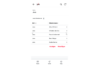
Our project team was excited about how easy it was to create an engaging, intuitive data management app using AppSheet's development system. An example of this was how the data basis is analyzed and new entities, relationships, and views are automatically created and suggested.
There are also detailed instructions, videos, and examples included for more complex features such as an authorization concept, automatically triggered push notifications, or specific adjustments to the UI and behavior.
Our use of Google AppSheet
We decided to create a team app named "yE Team". With the app, employees can view the contact data and skills of their colleagues and enter and adjust their own information. The skill overview shows which skills (such as technology types and concepts) are mastered by what number of employees. Clicking on a skill takes you to a list of people who have mastered it. The app can thus be used very practically in everyday work-life to find help and advice within the team.
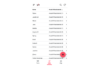
Pros and Cons
The strengths and application possibilities of AppSheet are clear and undisputed. If you are looking for a way to easily manage different data types by a small/medium team in an appealing way then look no further because AppSheet is perfect for that. The automatically generated list views, detail views, and input forms are excellent and they can be created without writing even one line of code. Integrating Google Maps is also possible with just a few clicks. Permissions for different users and user roles can be controlled just as easily - being set either per table with general editing rights or per field.
Features like Google Maps are also easily implemented
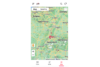
One disadvantage of AppSheet is definitely that collaborative app development is barely possible. If deviations in the UI and/or behavior are desired, this is sometimes only possible very awkwardly. It also requires a paid subscription as soon as you want the app to be protected via a login.
However, the positives of AppSheet far overshadow these disadvantages. After our team camp project, we are ready and willing to prove the strengths of AppSheet through a customer project.
Editor showing data types and fields

Editor view of user experience

Editor view of automation

